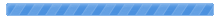|
The concept was great, but execution to the concept has not yet happened.
Not only is it a flaky mess (there is no consistency at all), but if you read the support pages I read initially, it looks like Donald Trump may have written them.
For all the lack of reliability, or even accuracy in the documentation, the author believes that saying it is great and wonderful, makes it great and wonderful. The creator opines that all the problems with getting these to work are due to someone else’s failures. It’s not the SiB, it’s the crazy iOS versions with all those pesky screen sizes, and too many versions, and other “stuff” which is just “them” not working very well for this super amazing easy to use SiB product.
In the real world of developing products for a market, the product should work with the infrastructure it is supposedly designed to interface with. The creator of these has chosen to blame the infrastructure as the problem, rather than the poorly executed product.
A great example of how badly the documentation is developed, is the explanation on how to reset the device to factory settings, when the app can no longer be used (or in the majority of cases some people indicate, never did work, and stalled mid-pairing), it states that one should press the button which will turn green, and then about 12 seconds after pressing the button the light will turn white...at that point, quickly release the button, and repeat this for a total of 3 times.
Sounds simple, but the app can’t find it via WiFi (2.4GHz on Eero mesh) or Bluetooth...and trying to restart the process from factory state unfortunately results in this pattern: button push, after about 5 seconds changes to flashing white, which after releasing and pressing the button again, does absolutely nothing (stays in flashing white mode until it powers down again). Another variant attempted was to continue holding until 12 seconds (ignoring that the white light has been flashing since about 5 seconds in) and then release and try again...no difference (that white light will just flash until it powers down). And yet another...just keep holding the button to see if the white light will eventually stop flashing...and it does...when it powers down again.
The creator obviously prefers Android to iOS, but using an Android phone has fared no better, and that changes nothing about the factory reset process, which is app independent. At best on either the iOS or Android phone, it has found the device, and then begun the process of setting it up which invariably stalls.
I have about 50 other devices installed around my home. Some are less reliable than others, and interoperability is still challenging for some. But I have never experienced anything even 1/20th as troublesome as this.
I live and breath IoT, and IIoT. I designed the software for the first network router to interface with UPnP and expose a UI in the system tray to control it (back then we just called these things connected products, rather than IoT). I was on the UPnP steering committee, so I had the luxury of preparing for it before UPnP hit the market as part of the ancient Windows Millennium.
I designed the IIoT system for the third largest manufacturing site in the US (After Tesla and Boeing), and that system gathers millions and millions of data points on a daily basis, running mission critical systems. I am not a newbie to technology, but I am a newbie to experiencing this level of failure in a shipped product.
So, if someone tries to tell me that the issue is with everything else, rather than this piece of junk (which as of yet has never connected (all three of them)), I am unable to align with that logical fallacy.
Rather than act like Donald Trump and try to talk this into being a quality product, just admit it needs work, not that everything else does, and work on fixing it, rather than try to talk people into believing that it is the infrastructure.
Anyone in the tech sector recognizes (or should), that there is a significant amount of complexity in making all these things come together. It’s hard. But as tech creators we have to make it work...if we want it to truly be successful...and when it has a problem, we look at it, determine what needs to change, and then handle it. That’s how it is done.
Some of the excuses I have read on this site indicate that people are throwing around buzzwords, and the person receiving that information doesn’t have sufficient technical expertise to call them on the BS, so they get passed along. Many of the points raised aren’t even “things”.
What I received should have been called a prototype at best. For all the functionality it has demonstrated in my highly networked home with many different types of devices with different types of connectivity (Zigbee, ZWave, WiFi (again, yes I have 2.4GHz)), and different software solutions (HomeKit, Google Home, SmartThings, Hue, Kasa, Sylvania, HomeBridge on RPi, etc.), this should be called a mockup.
|
 Pages: 1
Pages: 1 Send Topic
Send Topic  Print
Print
 No way to pair this sad micro-brick (Read 5457 times)
No way to pair this sad micro-brick (Read 5457 times)
 Pages: 1
Pages: 1 Send Topic
Send Topic  Print
Print
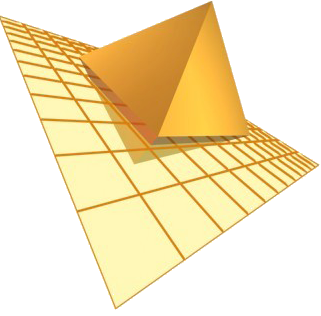 TraiTel Technologies
TraiTel Technologies