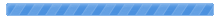Ok, so for this program to work you're going to have to update the firmware in your SiB to the latest. Seeing that you got your SiB a while back you need to follow the post in this forum
https://www.sib.me/forum/index.cgi?num=1603395649 about updating - the process is very specific, if not followed your SiB could become useless.
The very last f/w (not listed in that page is 723) you might as well send status to the SiB to ensure you got the latest before continuing with the following:
UPDATE 723
Set your Timezone by sending either of these 2 commands:
tz est
tz pst
Send STATUS to see your current time; ensure it is correct:
STATUS (press SiB)
Send the following program:
Prog fish
Prew
Post
Wakeatb 20:00
Post
im Time to feed the fish
Blink:
Hold red 1
SLB 5s
Hold red 0
If buttonwake
Wd green 1
Post
im Fish are fed!
Loop
Ei
SLB 5s
If buttonwake
Wd green 1
Post
im Fish are fed!
Loop
Ei
Loop blink:
Enter SID mode
MODE SID
Send :
run fish
(press SiB)
Explanations:
1) The program's first line is "PREW". PREW instructs the SiB to always wake up WITHOUT starting WiFi, to save battery. After every sleep command, the SiB will wake up without WiFi on until a POST is encountered
2) There is a "POST" Immediately before "WAKEATB". This is because the WakeAt command must know the current time properly before calculating the duration of sleep. The SiB does not keep time while powered off or sleeping, it only gets the time when WiFi connects.
3) WakeAtB and WakeAt are the same commands; but 'B' instructs the SiB to also be awoken from a button press. Without the B, there is no way to wake up the SiB other than waiting out the timer!
The command WakeAt takes a value in 24-hour clock. 20:00 is 8PM
The command WakeAt puts the SiB into a deep sleep until the provided time.
4) After WakeAT (after the SiB wakes up at 8PM), we immediately send POST as we want to send an IM notifying that it's time to feed the fish. The SiB must be connected to WiFi for this step.
5) IM : Sends the message! You can change the message if you wish. In addition, you can replace this command with "IMTO" if you want to send the IM to multiple people. For example, if you and a significant other have SiMP installed, you can include both your numbers as recipients:
IMTO 12345556789,12345551234 Time to feed the fish!
The recipient numbers must be presented without spaces or special characters, and separated by a comma
6) After sending the IM, the SiB enters a loop to blink the LED Red
7) The SiB uses "SLB" to sleep with the LED Red ON, and then the LED Red OFF. We use SLB , as we want to be able to interrupt the blinking by pressing the SiB. Because PREW was specified at the very start, the SiB will blink the LED without ever starting WiFi, preserving battery.
8) If the SiB wakes up from a button press (if buttonwake), we send the IM "Fish are fed" and then LOOP- back to the beginning, of PREW/POST/WAKEAT
9) The condition to check for 'buttonwake' is there twice, because we need to check for button wake after each Sleep (for RED on and for red OFF). In future versions of the SiB this will be reduced to a single blink/wake command.
 Pages: 1
Pages: 1 Send Topic
Send Topic  Print
Print
 Feed the fish reminder - programming help (Read 1595 times)
Feed the fish reminder - programming help (Read 1595 times)
 Pages: 1
Pages: 1 Send Topic
Send Topic  Print
Print
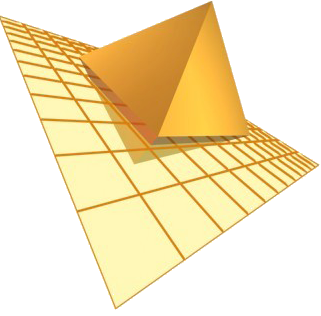 TraiTel Technologies
TraiTel Technologies